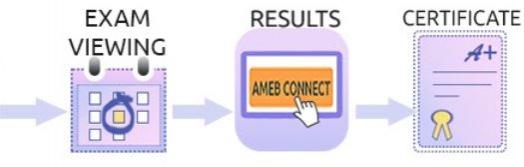ALL AMEB VIDEO SUBMISSIONS ARE NOW UPLOADED DIRECTLY TO AMEB CONNECT (NOT YOUTUBE)
All AMEB Music and/or Drama and Communication Video Repertoire Exam recordings must be submitted via AMEB Connect ONLY. Record the video performance and the enroller then logs into AMEB Connect to submit the video submission details, it is that simple! You will NO LONGER UPLOAD TO YOUTUBE.
NOTE: If you have enrolled in a Rockschool Video exam, all Rockschool video exam recordings must be uploaded to YouTube and then submitted via the submission form.
See the changes and learn how to upload via AMEB Connect?
Click here to watch a short video and the instructions will guide you through the upload process. Once you have watched the short video, log into AMEB Connect, click 'My Candidates' and submit your candidates' video recording.
Once a candidate has been enrolled into a Video Repertoire Exam, the enroller has 21 days from the date of enrolment to submit the video recording to AMEB (NSW) and the video submission due date will be listed under 'My Candidates'. For example, this is what you will see:
Enrollers will receive a reminder email one-week prior to the video submission due date.
NOTE: Any video recordings NOT submitted by the enroller by the video submission due date, the enrolment will be automatically withdrawn and the enrolment fees forfeited. The enroller will be notified via email should this occur.
So the video performance has been recorded, what do I do now?
When the video performance has been recorded, the enroller will log into AMEB Connect and follow these simple steps below:
- Click on 'My Candidates'
- Find the candidate you enrolled
- Click 'submit video' (this is located under the candidates name)
- Upload the video file and complete all sections of the form regarding the program and supervisor details
- Click 'submit' and you have successfully uploaded the video recording via AMEB Connect
- You will be taken back to 'My Candidates' where you can check that the video was successfully submitted. For example, this is what you will see:
NOTE: If you make an error with any of the video submission details you submitted, please email the AMEB NSW Office.
The online submission form will ask for the following:
- video recording (saved on your computer or device)
- list Piece type (ie List A, or Own Choice or Orchestral Excerpts)
- composer and title of each piece, or list of orchestral excerpts
- supervisor details (name and phone number)
Once you have clicked submit, AMEB Connect (My Candidates) will be updated and display the date you submitted the video recording. The exam will now progress through the scheduling process.
Summary Checklist
For your video to be assessable and submitted correctly, please ensure:
- the candidate clearly states their name, date (including year), subject and grade at the start of the video.
- the entire video has been recorded in one continuous take from the beginning to the end of the last piece (have only one video recording).
- the video was recorded no earlier than three (3) weeks prior to enrolment and no later than three (3) weeks after enrolment.
- you have checked the syllabus requirements for Repertoire Exams.
- you have checked the quality and completeness of the video yourself before submitting.
- both hands (instruments), feet/pedals (piano) or whole body (voice) can be easily seen.
- the video is NOT in mirror image (is not recorded using the selfie camera which can reverse the image)
- AMEB Connect is the only way to submit your music and/or drama and communication video for examination.
Guidelines |
|---|
|
NEXT:
> Requirements
> Exam preparation
> Enrolment process
> Recording your video
> Uploading & submitting your video
> Exam viewing and results
> Enquiries
> FAQs
> Music Video exam submission form
> Drama and Communication Video exam submission form