Are you ready to submit your candidates’ video recording?
If you have enrolled your student/child into an AMEB video exam and they have recorded their video performance, what happens now?
Click here to watch a short video and the instructions will guide you through the upload process. Once you have watched the short video, log into AMEB Connect, click 'My Candidates' and submit your candidates' video recording.
The enroller will
- log into AMEB Connect
- click 'My Candidates' then 'submit video' (located under the candidates name)
- then complete the online form and submit.
It is that easy!
To be able to do this, the enroller will need the following:
- video recording (one video file)
- exam repertoire (title and composer, ie List A: Mozart, W: Sonata in C Major: K330)
- recording supervisor name and phone number
PLEASE NOTE
- Any video recordings NOT submitted by the video submission due date, will be automatically withdrawn and enrolment fees forfeited
- The enroller completes the entire process (from enrolment to video submission; to viewing exam results/report and receiving the certificate)
- The enroller is expected to have checked the entire video before submitting.
- Videos cannot be substituted after submission.
- Videos will not be forwarded to the enroller or their candidates after they are submitted.
SUBMIT VIDEO HERE VIA AMEB CONNECT
Have you enrolled a candidate into a Rockschool Video Exam instead?
The Rockschool Video exam submission process has not changed. For further information about the Rockschool submission process, click here.