AMEB Connect is the online platform for enrolling students in AMEB (NSW) exams.
AMEB Connect allows users to:
- Enrol students for exams
- Update their email and phone contact details
- Check their address is up-to-date
- View provisional dates for students’ exams
You can also view, print and email students':
- Notice of Examination and
- Exam reports and grades
Or buy products such as:
- grade books
- syllabuses
- other exam resources
How do I join AMEB Connect?
It’s easy to join.
- Go to AMEB Connect
- Click on the yellow 'Get access' button
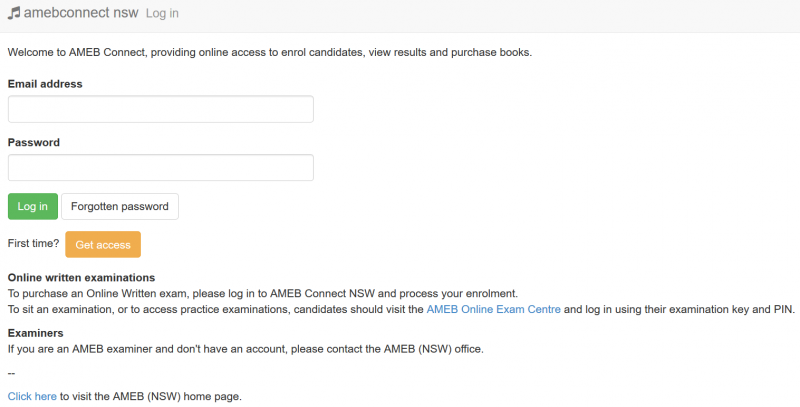
- Enter your details and
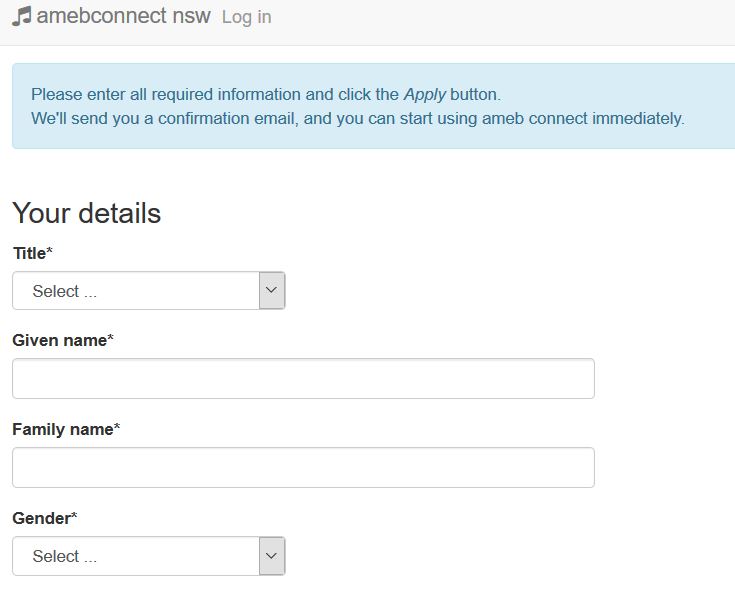
- Click 'Apply'
You will receive an email with a temporary password. Log in to AMEB Connect and set your own password.
- Who can enrol a student into an AMEB (NSW) exam and what are their responsibilities?
- How to enrol a student in an AMEB (NSW) exam?
What is a teacher number?
By joining AMEB Connect you receive a teacher (or enroller) number. This is your individual identification number, make a note of it for future reference.
What is a candidate number?
Students are assigned a candidate number when they are enrolled in an AMEB (NSW) exam for the first time. AMEB (NSW) uses this number to identify which exams each student has undertaken. Make a note of the candidate number for future reference.
Students should only have one candidate number. If a student has more than one candidate number, you can request to have these numbers merged.
A student's candidate number is also printed on the Student’s Notice of Examination.
What is an exam key and pin?
An exam key is an alphanumeric code used to identify a candidate who has enrolled in an online exam. The pin is a code that allows the candidate to access the online exam portal.
Enrollers receive a confirmation email with the exam key and pin when they enrol students in online exams.
This information is also available to view in AMEB Connect. Click on 'My Candidates', select the relevant candidate and click on 'more information'.
When a student is ready to sit their online written exam they should:
- Go to the AMEB Online Exam website
- Login in using the exam key and pin