AMEB (NSW) required all videos to be uploaded to YouTube with an Unlisted privacy setting to protect the candidate’s privacy. Child welfare and online safety has always been a priority of AMEB (NSW) so we will always evolve our processes to support child online protection policies.
In recent weeks YouTube has changed the enforcement of their Child safety policy to disallow presentation of photo ID on all videos uploaded to the YouTube site, and this includes any Unlisted videos.
Why do we request ID for Grade 8?
Practical AMEB achievements for Grade 8 and above are extremely well regarded by secondary and tertiary institutions and as such can lead to further opportunities for AMEB (NSW) candidates in NSW and the ACT. The requirement for candidate ID ensures the integrity of results that AMEB (NSW) verifies for third parties (for example, for HSC aged students who wish to use their Grade 8 result for an ATAR bonus point application in NSW or the ACT).
No candidates submitting Video Repertoire exams for Grade 7 or below have ever been required to show identification.
Effective immediately – DO NOT present any photo ID in your video recordings.
What does this mean for Grade 8 candidates who have yet to enrol?
- AMEB (NSW) Grade 8 Video Repertoire achievements will no longer be able to be verified to third parties (schools or universities) for scholarship applications or for ATAR bonus point applications.
- If Music Scholarship or University entry bonus point applications are a goal for your Grade 8 candidate, please enrol these candidates for AMEB (NSW) Grade 8 face-to-face Repertoire or Comprehensive exams only, where verification will be possible and ID can be presented in person.
What does this mean for Grade 8 Repertoire candidates who have already recorded their video exams?
If you have already submitted your video submission form to AMEB (NSW), follow these important steps:
- download the video from YouTube and delete the video from your YouTube account
- edit the video by removing the ID from the start of the video recording (editing the recording for this purpose will be accepted)
- re-upload the edited video to YouTube
- email the new YouTube link to office@ameb.nsw.edu.au, ensuring you reference the enroller and candidate details
If you have already received your report for a Grade 8 exam:
- immediately remove any Grade 8 videos (including videos from prior years) from your YouTube accounts to prevent your YouTube account being impacted.
How will this change the Video Repertoire processes in the future?
- An alternative and improved solution for uploading and submitting videos is already under construction. This will be implemented and enrollers will be fully informed regarding this changeover shortly.